Search...
View change history
1. Locate the target job in the job list, click the corresponding ellipsis icon, and select "History" from the context menu.
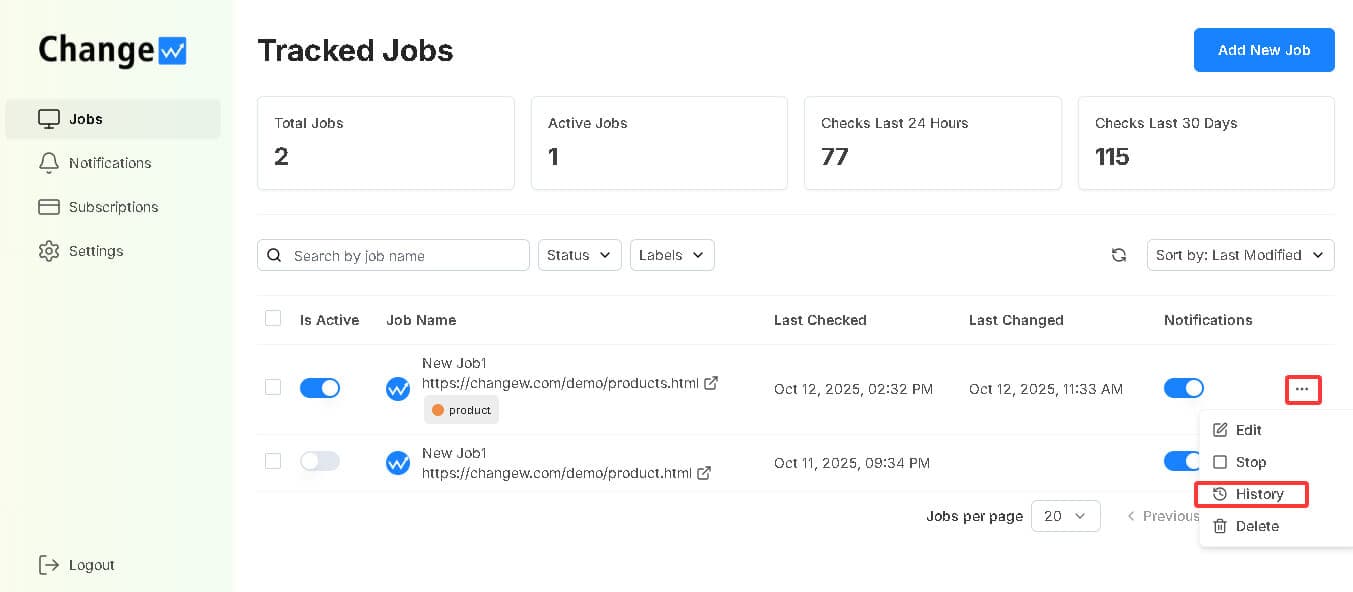
2. This page displays the revision history for all tracked items of the job. Click any row to view details.
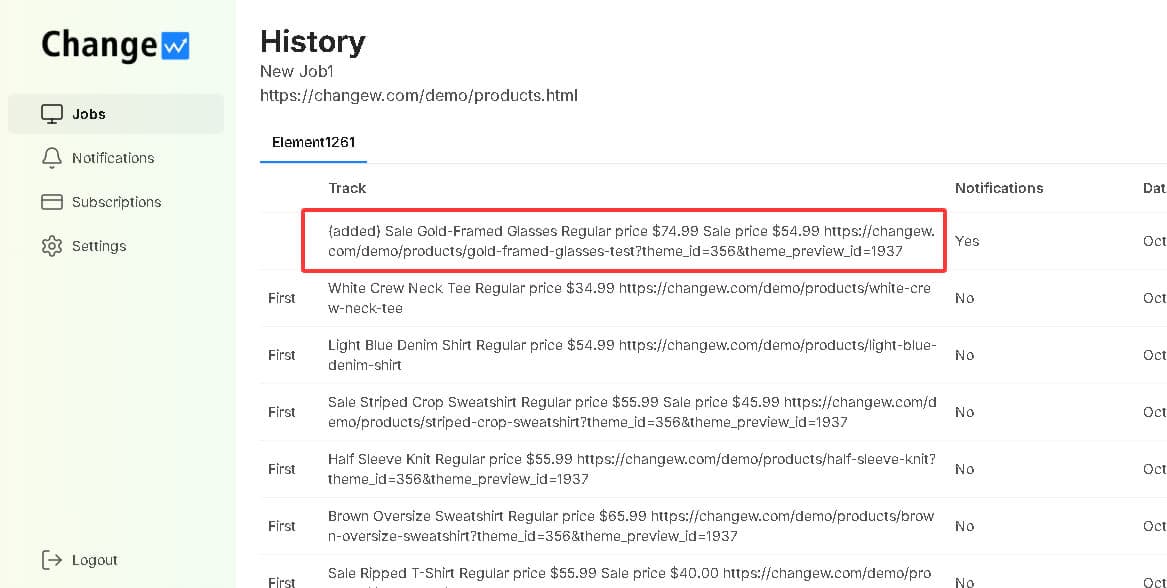
Status First indicates the initial check after monitoring has started.
3. The details window provides access to change content, full-page screenshot, and complete HTML source code.
