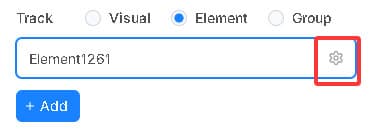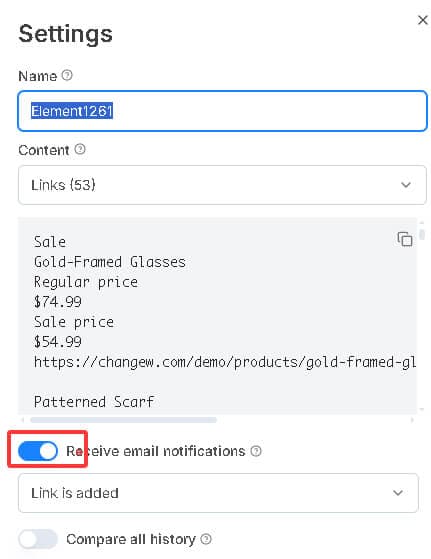Search...
Disable notifications for an individual job
1. In the job list, locate the target job and toggle the switch in the notification field to enable or disable all notifications for this job.
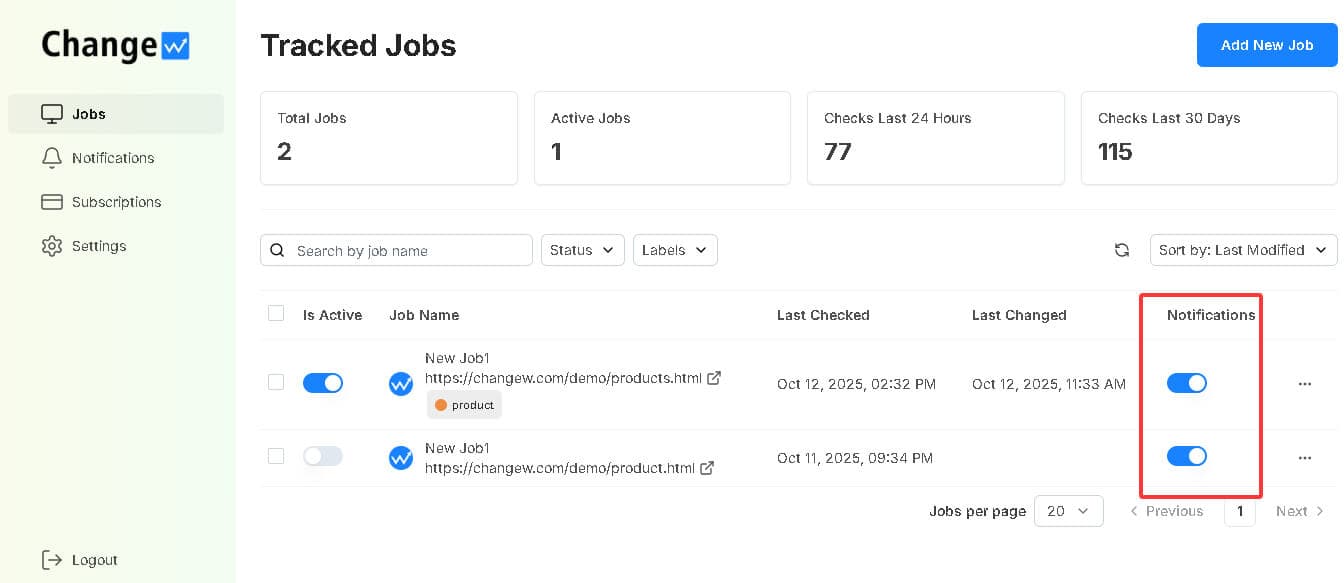
2. Within tracked item settings, toggle the notification switch to enable/disable alerts for this tracked item. This won't affect other tracked items in the job. Note: If job-level notifications were disabled in Step 1, this setting will be overridden.