Compare all history
If you are only interested in new, previously unseen changes, you can enable the Compare all history feature.
1. Click the settings icon next to the tracked item to open its settings.

2. Within the settings, enable the "Compare all history" feature (disabled by default).
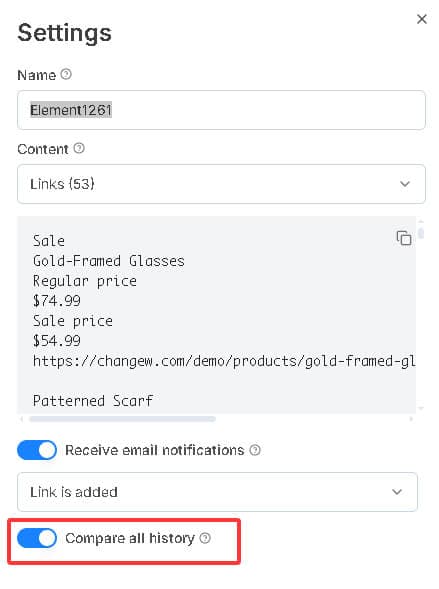
Once enabled, when a change is detected, it will be compared against the full history of monitored changes. If the current change has appeared in the history before, no notification will be sent.
Important: The Compare all history feature only uses the change history generated since the current monitoring session began. For example, if you monitored for a period, then stopped, and later restarted monitoring, changes detected during any prior monitoring periods are excluded from the comparison.